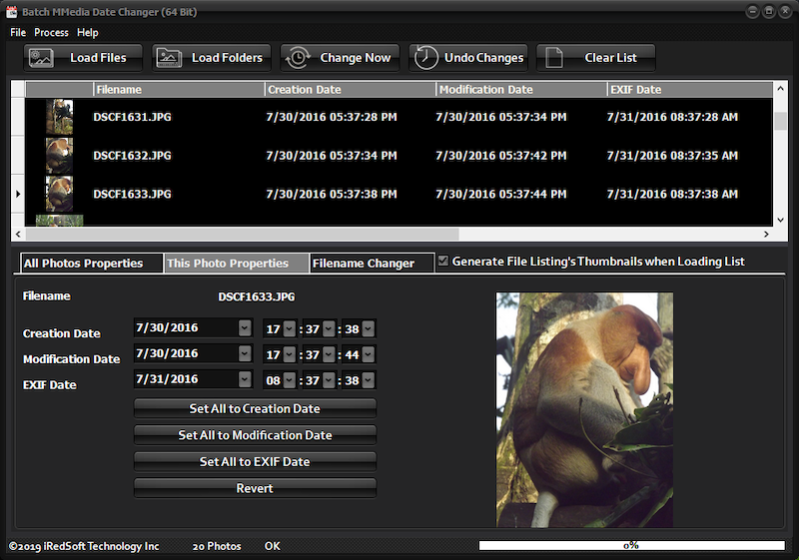Batch MMedia Date Changer 1.90
Free Trial Version
Publisher Description
Have you been in a situation when you replaced the camera batteries and forgot to change the camera clock to the current date and time or set the wrong date or time like when you wanted to take photos in the new year and set it to the year before ? Happily taking the photos and when you go back and checked, all the dates and or time are wrong. Arrgh! Ive been there several times. Thats where Batch MMedia Date Changer was born.
Batch MMedia Date Changer handles JPEG, Adobe RAW DNG, Canon RAW CR2, Fujifilm RAW RAF, Nikon RAW NEF, Olympus RAW ORF, Panasonic RAW RW2, Pentax RAW PEF, PNG, TIFF, AVI, MTS, MPG, 3GP, 3G2, MP4 and MOV Formats.
There are applications out there which let you batch change all the file dates to a single date time which would not make much sense. Moreover, those only change the creation and modification date but the Digitized Date and Time in the EXIF header remains unchanged. The EXIF Date is important when uploading to the web especially one of the many cloud based photo storage services.
It even comes with its own Filename Changer
About Batch MMedia Date Changer
Batch MMedia Date Changer is a free trial software published in the Other list of programs, part of Graphic Apps.
This program is available in English. It was last updated on 27 March, 2024. Batch MMedia Date Changer is compatible with the following operating systems: Windows.
The company that develops Batch MMedia Date Changer is iRedSoft Technology Inc. The latest version released by its developer is 1.90.
The download we have available for Batch MMedia Date Changer has a file size of 16.78 MB. Just click the green Download button above to start the downloading process. The program is listed on our website since 2021-11-30 and was downloaded 79 times. We have already checked if the download link is safe, however for your own protection we recommend that you scan the downloaded software with your antivirus. Your antivirus may detect the Batch MMedia Date Changer as malware if the download link is broken.
How to install Batch MMedia Date Changer on your Windows device:
- Click on the Download button on our website. This will start the download from the website of the developer.
- Once the Batch MMedia Date Changer is downloaded click on it to start the setup process (assuming you are on a desktop computer).
- When the installation is finished you should be able to see and run the program.